Chapter 7 Animation
7.1 ggplot animation
Animation is quick to add to ggplot using the gganimate package. I’ve had a play here inspired by a good Tweet of examples.
While fun to create and watch, animation should only be used where the movement tells the story more effectively than a static plot. For example, to show change over time. Here is the monthly pattern of house sales we can see the large changes between years. However, the static plot in the Polish your final plot section of this book probably gives the audience a better understanding of the change in sales over each year.
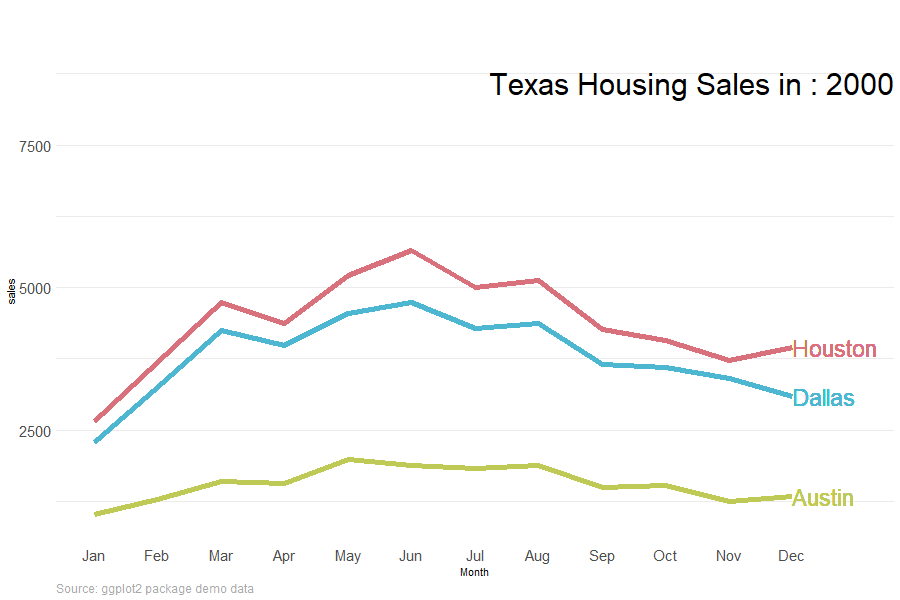
# Method from: https://github.com/thomasp85/gganimate/wiki/Temperature-time-series
# https://stackoverflow.com/questions/54945861/problems-with-geom-text-and-pausing-the-animation
# for each city and year find the sales value in the latest month availalbe
# usually this is 12 but sometimes it's an earlier month
label_anim <-
df %>%
dplyr::group_by(city,year) %>%
dplyr::summarise(max_month = max(month)) %>%
dplyr::ungroup() %>%
dplyr::inner_join(df_red, by = c("city"="city",
"year"="year",
"max_month" = "month")) %>%
dplyr::mutate(label_it = sales) %>%
dplyr::select(city,year,max_month,label_it)
colors <- c("Houston" = "#D9717D", "Dallas" = "#4DB6D0", "Austin" = "#BECA55")
p <- df %>%
dplyr::filter(city %in% c("Houston", "Dallas", "Austin")) %>%
dplyr::left_join(label_anim,
by = c("city" = "city","year" = "year")) %>%
ggplot2::ggplot() +
ggplot2::aes(x = month,
y = sales,
colour = city) +
ggplot2::geom_line(size = 2) +
ggplot2::theme_minimal() +
ggplot2::coord_cartesian(clip = 'off') + # allow labels outside of plot
ggplot2::theme(legend.position = "none") +
gganimate::transition_states(states = year,
transition_length = 3,
state_length = 1) +
ggplot2::labs(title = "Texas Housing Sales in : {closest_state}",
caption = "Source: ggplot2 package demo data"
) +
ggplot2::theme(plot.title = element_text(hjust = 1,
vjust = -10,
size = 30),
panel.grid.major.x = element_blank(),
panel.grid.minor.x = element_blank(),
strip.text.x = element_text(size = 15),
axis.text.x = element_text(size = 15),
axis.text.y = element_text(size = 15),
plot.caption = element_text(
hjust = 0,
size = 12,
color = "darkgrey"
)
) +
ggplot2::scale_color_manual(values = colors) +
ggplot2::scale_x_continuous(name = "Month",
limits = c(1,13),
breaks = c(1,2,3,4,5,6,7,8,9,10,11,12),
label = c("Jan","Feb","Mar","Apr","May","Jun","Jul","Aug","Sep","Oct","Nov","Dec")) +
ggplot2::geom_text(aes(x = max_month,
y = label_it,
label = city),
hjust = 0,
size = 8)
gganimate::animate(p, width = 900,
height = 600,
end_pause = 10,
fps = 20,
rewind = FALSE,
duration = 15)
gganimate::anim_save(filename = "housing.gif")7.2 plotly animation
Carson Sievert’s book shows us how to animate in plotly.
The code to animate a plotly plot is easier than for ggplot. Simply specify which column to animate over in the
frameargument ofplotly::add_lines().
df_red %>%
plotly::plot_ly(alpha = 1) %>%
plotly::add_lines(
x = ~month,
y = ~sales,
frame = ~year, # this single line of code turns it into an animation!
color = ~factor(city),
line = list(simplify = FALSE)
) %>%
plotly::layout(yaxis = list(title = "Sales"))## Warning in RColorBrewer::brewer.pal(N, "Set2"): n too large, allowed maximum for palette Set2 is 8
## Returning the palette you asked for with that many colors
## Warning in RColorBrewer::brewer.pal(N, "Set2"): n too large, allowed maximum for palette Set2 is 8
## Returning the palette you asked for with that many colors- Here we play around with the animation style.
df_red %>%
plotly::plot_ly(alpha = 1) %>%
plotly::add_lines(
x = ~month,
y = ~sales,
frame = ~year,
color = ~factor(city),
line = list(simplify = FALSE)
) %>%
plotly::layout(yaxis = list(title = "Sales")) %>%
plotly::animation_opts(frame = 1000,
# easing = "elastic",
easing = "bounce",
redraw = FALSE) %>%
plotly::animation_slider(currentvalue = list(prefix = "YEAR ",
font = list(color="blue")))## Warning in RColorBrewer::brewer.pal(N, "Set2"): n too large, allowed maximum for palette Set2 is 8
## Returning the palette you asked for with that many colors
## Warning in RColorBrewer::brewer.pal(N, "Set2"): n too large, allowed maximum for palette Set2 is 8
## Returning the palette you asked for with that many colors